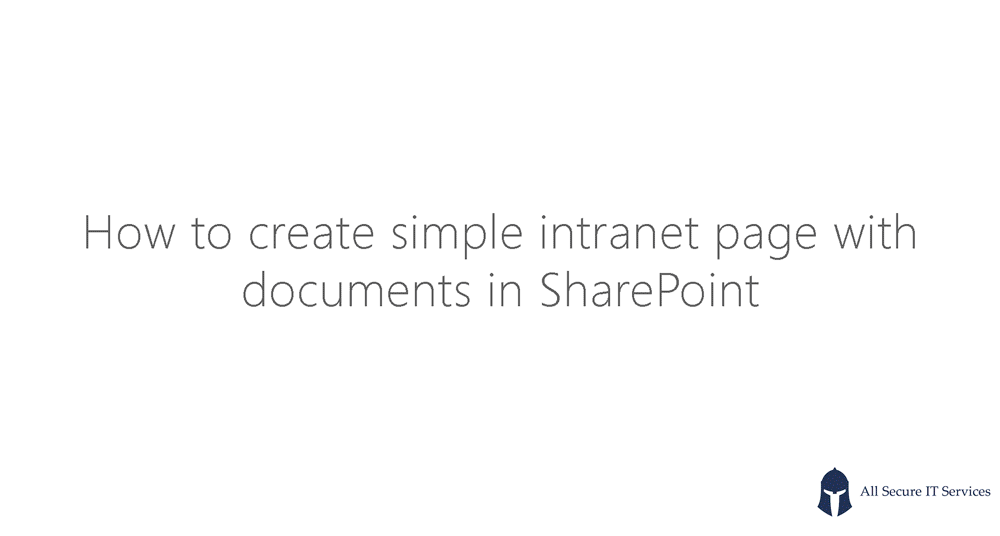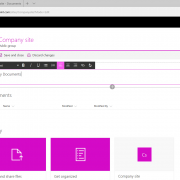How to create simple SharePoint company page to share documents
Have you thought about creating a SharePoint site but did not know how? Here are a quick steps you can follow to start your own SharePoint company page in less than 5 minutes.
Steps:
- Login to your Office 365 account https://login.microsoftonline.com
- Go to SharePoint
- Click ‘Create Site’
- Use Team Site
- Give it a name and description
- Add members or owners
- Edit your front page and remove the first block
- Add a document block via plus sign at the top
- Add a description above
- Go to Documents library and upload your first document
You can create multiple libraries for different purposes and teams rather than have just one. You can however keep them all in the same company team site.
Next time we will look how you can add a managed metadata for your documents to assist your search and document organisation.